Step 1: Application
To change the payment card, go to the “Subscription” tab in the menu. There, press the “Manage subscription” button, then you will be redirected to the website of our payment provider Stripe.
Step 2: Stripe.com website
On the Stripe page, under “Payment Methods“, press “Add Payment Method“. Complete the data from the card. Mark it as default and validate. Press the ellipsis symbol next to the payment method you want to delete and press “Delete“.
From now on, the fees will be charged to the new payment card.