If you don’t currently have an active subscription
On the computer:
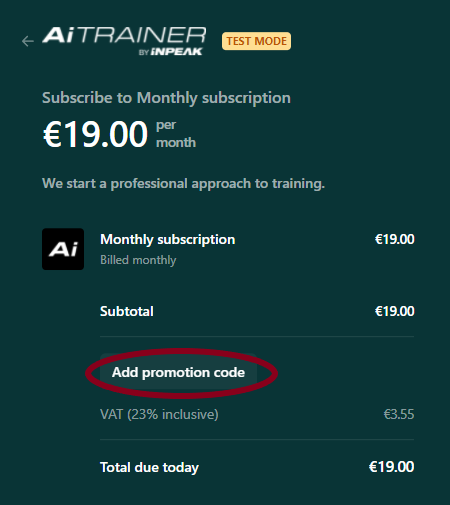
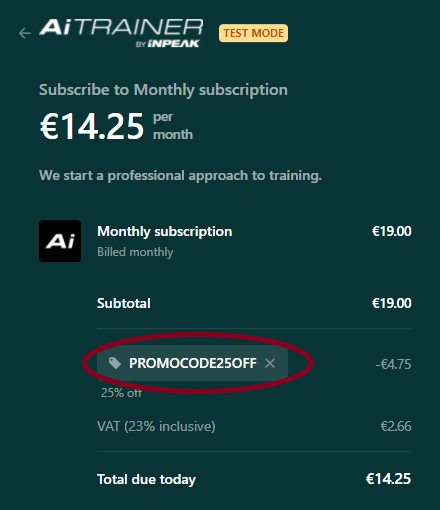
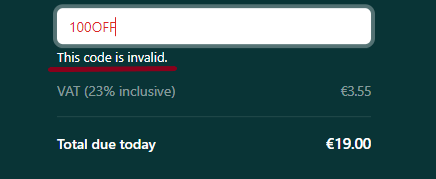
On a mobile device:
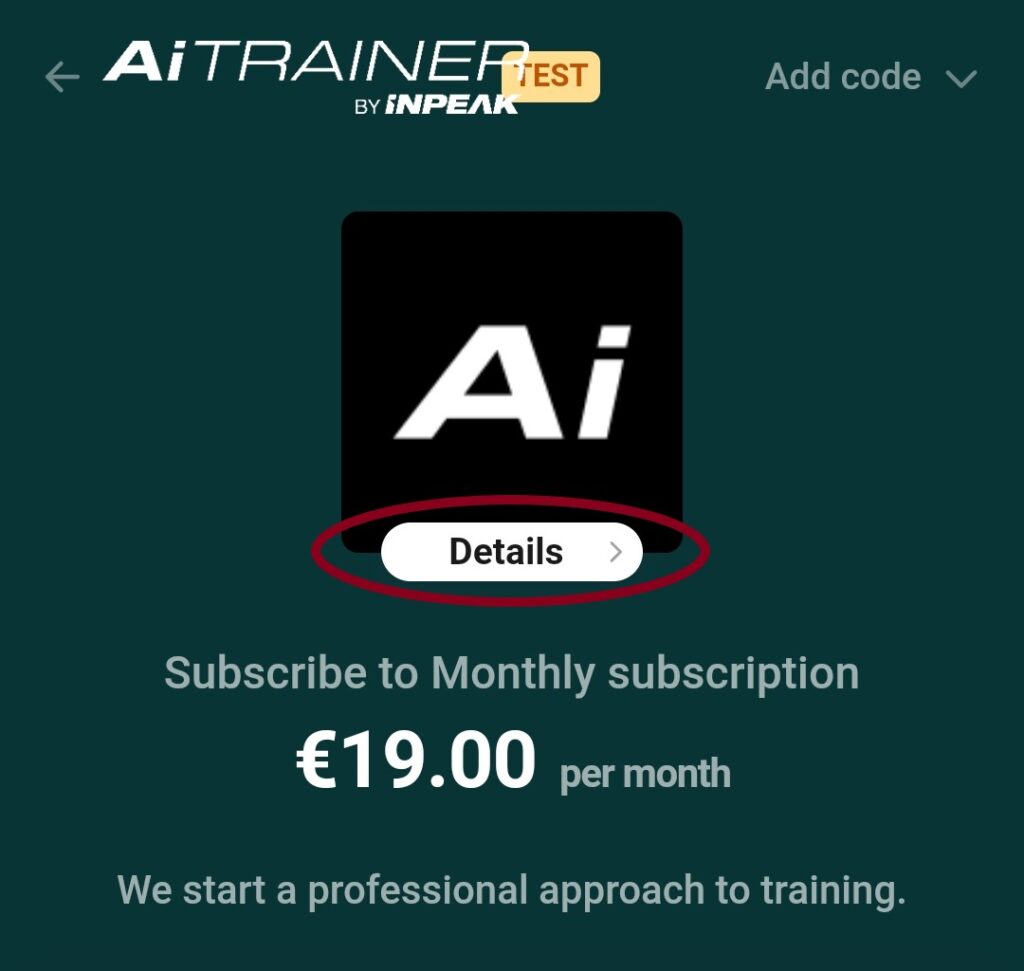
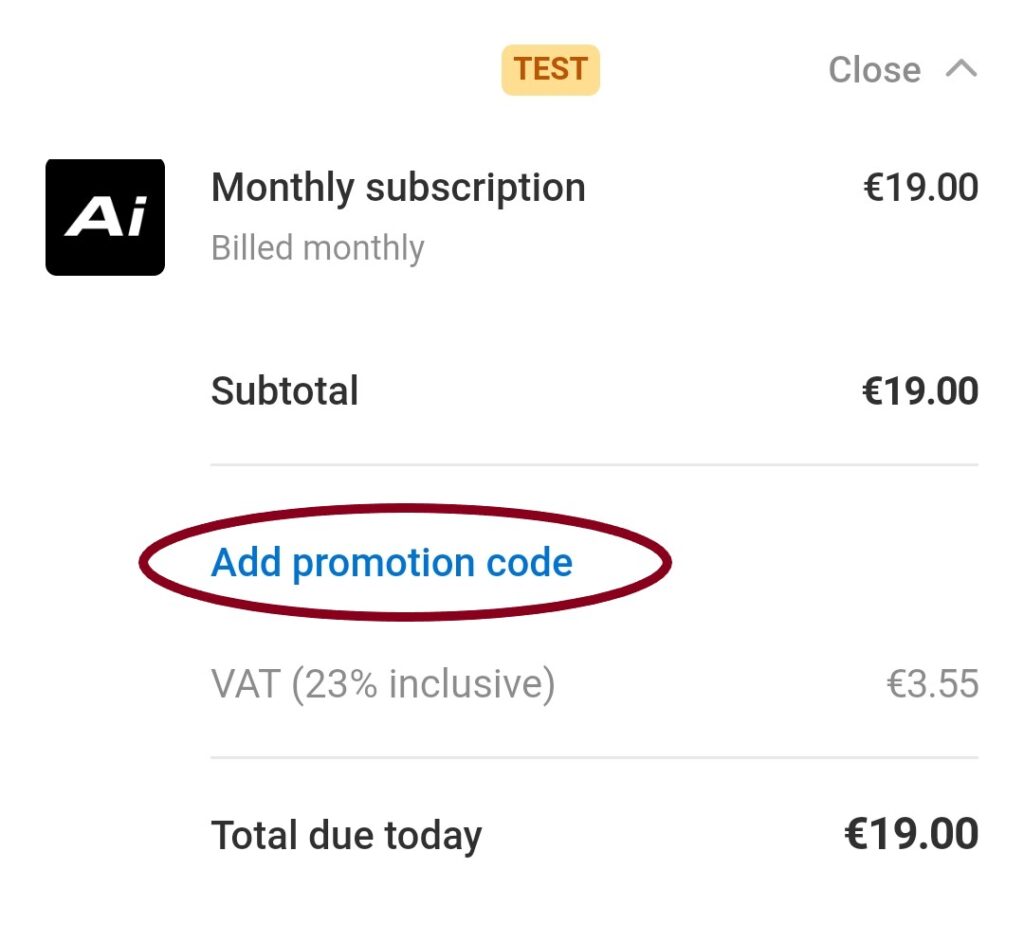
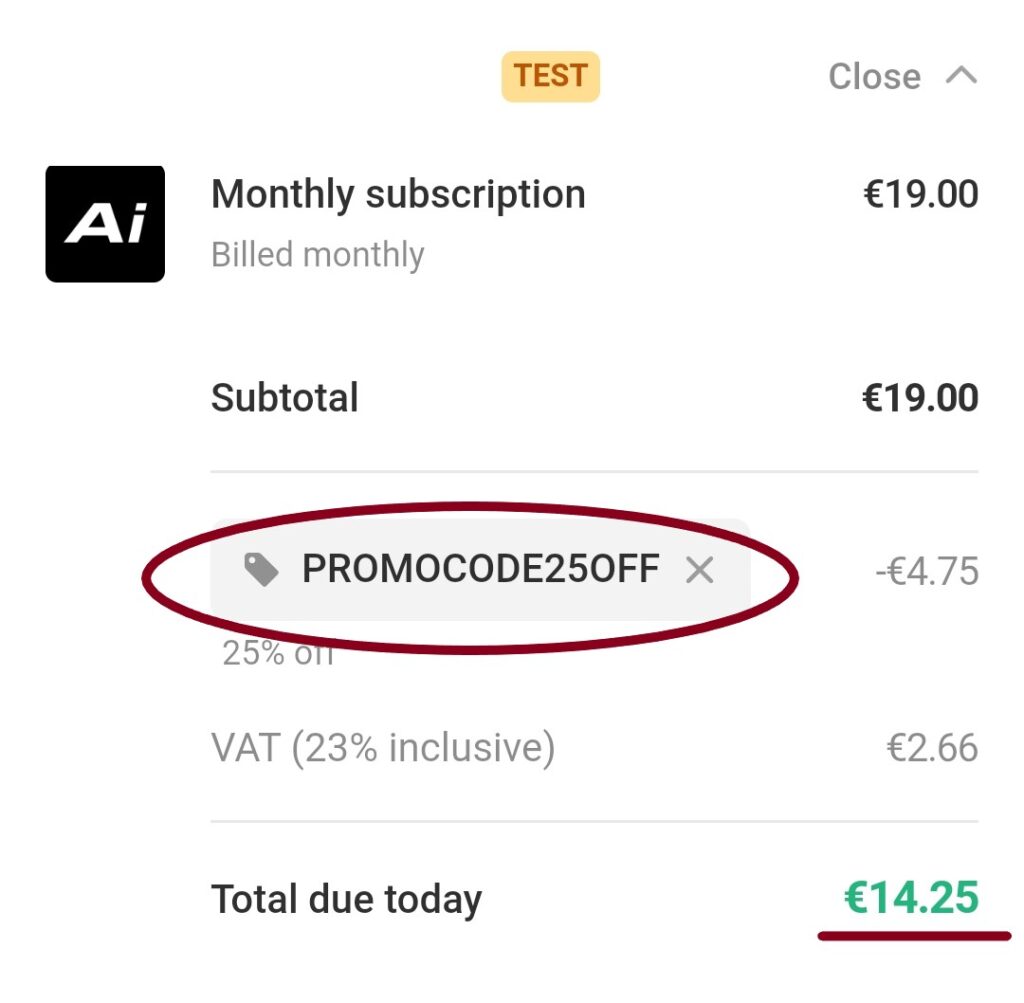
If you already have an active subscription


How to check if the promotional code has been activated?
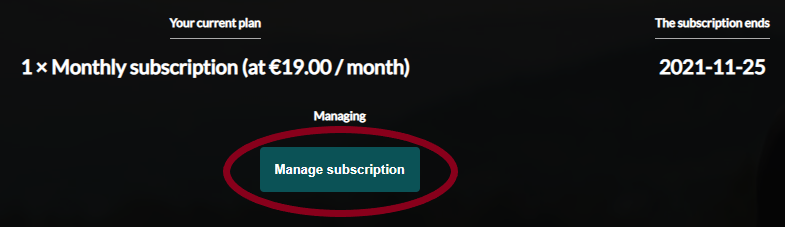
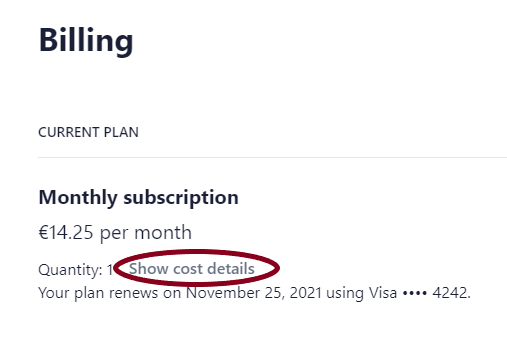
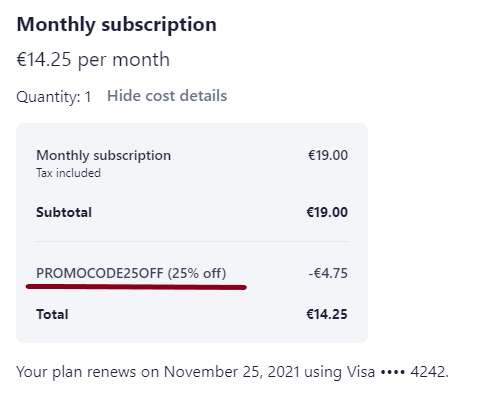
Why can’t I redeem my code?
If you are unable to redeem the code, make sure that:
- the code has not expired – the codes can only be used up to a specific date, which you receive with it,
- the entered code does not contain errors – for example, the letter O in place of the digit 0 (zero), rearranged characters, etc.,
- the code belongs to you – some codes are personalized and only the person who received it can use it,
- the code isn’t just for new customers – some campaigns target people who have never subscribed before.