Subscription cancellation
To cancel a subscription, go to the “Subscription” tab in the menu and press the “Manage subscription” button. You will be redirected to the website of our payment provider Stripe, there press the button “Cancel plan“. Then press the “Cancel plan” button again if you want to approve the cancellation, or ‘Back‘ if you want to continue using the application.
Time of cancellation
From the moment of cancellation, we will not charge you. You can renew your subscription again until the end of your billing period. Until then, you can still use our app. After this date, you will lose access and you will need to buy a new subscription.