- Download and save on your computer choosen training file with .ZWO extension from AiTRAINER app.
- Go to Documents/Zwift/Workouts/[YourZwiftID] and paste your training file.
- Start ZWIFT on your computer, and your training will appear under the CUSTOM WORKOUTS tab.