Open your browser and go to the website aitrainer.eu. Then open the context menu of the browser (the three dots icon in the upper right corner of the screen) and select “Add to home screen”. Press “Add” in the window that appears. From now on, you can open the application directly from the home screen.